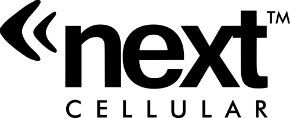Unlock the power of seamless connectivity with our self-help guide. Discover a hassle-free journey to install APN settings on your iPhone and Android devices. Empower yourself with the knowledge to effortlessly optimize network configurations, ensuring uninterrupted access to the digital world.
1
Access the Settings menu
2
Navigate to the 'Mobile Data' option and select it
3
Within the 'Mobile Data' menu, locate and choose 'Mobile Data Network'
4
In each of the APN sections, input the following: “ws.next.mvno”
5
Alternatively, you can quickly find the APN settings by using the search function within the Settings menu
6